
Helpful Hints and Tips To Get You Started
• Don’t feel constrained to stick to one particular playstyle. We encourage you to experiment during your first playthrough!
• Always look around for alternate pathways: side alleys, back doors, unlocked windows, overhead balconies, rooftops, and waterways. And be sure to look up! Go vertical when you can, along ledges, rooftops, pipes, etc. You can often sneak past an encounter that way or find an alternate entry or path.
• Give the stealth approach a shot. Sneaking, playing nonlethally, or even ghosting the missions adds even more tension and drama to situations.
• Our stealth model is mostly based on enemy view cones and occlusion. Darkness only matters at a distance, making you more hidden. Up close, enemy facing and field of view matters most so remember to stay behind them or something that blocks their line of sight. And don’t forget to lean! If your body is behind something like a wall, you can lean out to peek ahead.
• You can play the entire game without killing if you choose. For almost all the combat moves, there are nonlethal versions such as combat choke, drop attack and slide takedown.
• Distract enemies with sound by throwing a bottle or setting an alarm clock.
• Eavesdrop on unaware enemies to absorb more information related to the world and the events unfolding around you. Similarly, read posted signs. Often characters have follow-up lines if you hang out and listen to them (or click on them further). You’ll absorb more about the world this way.
• Seek out Black Market shops to upgrade gear and buy more ammo.
• Use Foresight to locate more Bonecharms. Don’t forget to assign them and review your Bonecharm loadout periodically. Upgrade the number you can carry at Black Market shops.
• Change difficulty whenever you want. If you’re an advanced player or really into stealth, we suggest you try playing on Hard.
• Be sure to check out the tutorial videos to learn more about the game mechanics.
• Quicksave is your friend.
• You can turn off the HUD UI, including goal markers. If you’re a minimalist, experiment with that.
• You can check out the calibration options screen to set your brightness so that black is really black for the best visual experience.



Leave a reply